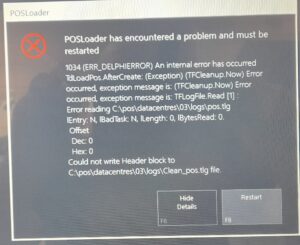In recent years, the software industry has undergone a seismic shift, with subscription models becoming the dominant method of software distribution. While proponents argue that these models offer flexibility and convenience, I firmly believe that they are a bane on the IT industry. Subscription models do not save users money in the long run, rely on people’s forgetfulness to extract payment, and are inherently dishonest.
Advocates of subscription-based software often tout the apparent cost savings as a key selling point. They argue that by paying a smaller monthly or annual fee, users can access the latest updates and features without the hefty upfront cost of purchasing software outright. However, this is a deceptive argument. Over time, the cumulative cost of a subscription can far surpass the one-time purchase price of software. It’s a cunning trick, where the software companies ensure a steady stream of income while the customer continually pays, often without realizing the true cost.
Once you subscribe to a service, it’s easy to set up automatic billing and forget about it. This hands-off approach may seem convenient, but it encourages a disconnect between the user and their spending habits. Users might find themselves paying for software they rarely use, or even forgot they had subscribed to in the first place. This convenient forgetfulness becomes a profit centre for software companies, as they continue to collect payments without delivering value.
Moreover, the subscription model fosters a sense of dishonesty in the software industry. Companies often use tactics such as automatic renewals, hidden fees, and complex terms and conditions to trap users into ongoing payments. It’s disheartening to see the industry resort to such tactics to secure profits. Instead of competing on the quality of their software, companies engage in a race to the bottom, prioritizing short-term gains over long-term customer trust.
But it’s not just customers who suffer from subscription models; the IT industry as a whole is adversely affected. Smaller businesses and start-ups, in particular, find themselves struggling to keep up with the ever-increasing software subscription costs. This hampers innovation and economic growth, as valuable resources are redirected towards software expenses rather than investment in new technologies and talent.
Indeed, as a seasoned player in the IT industry, BOSS IT has encountered numerous clients who have fallen victim to the subscription model trap, only realizing the drain on their bank accounts when it’s too late. However, we also acknowledge that subscription models can have their place if managed properly. It’s crucial to strike a balance and recognize that, just like managed services, they can be a way for companies to profit from the forgetfulness or ignorance of their users.
Managed services, when executed transparently and ethically, can be a valuable asset for businesses. They offer proactive maintenance, regular updates, and a support structure that can be a lifesaver for organizations with limited IT resources. However, when mismanaged or used as an excuse for lackluster customer support, managed services can indeed exploit the ignorance of clients, leading to a feeling of dependency that keeps businesses locked into costly agreements.
Similarly, subscription models can be a win-win scenario when software companies genuinely focus on delivering continuous value to their customers. Regular updates, improved features, and reliable customer support can justify the ongoing costs. However, when companies prioritize profit over customer satisfaction, they rely on users’ forgetfulness to keep the revenue stream flowing.
The responsibility falls on both sides of the equation. Users must stay vigilant, regularly reviewing their subscriptions, and taking control of their financial commitments. Companies, on the other hand, should embrace transparency, ethical business practices, and strive to provide tangible value for the fees they charge.
At BOSS IT, we firmly believe in responsible and ethical business practices. We advocate for subscription models and managed services that are clear, beneficial, and flexible to meet the evolving needs of clients. Our goal is to empower users with knowledge and understanding, helping them make informed decisions about their IT investments.